Filed under: Corporate Social (Media) Responsibility, Technology | Tags: Alvina Antonio, Avira, CCCP, CCleaner, Foxit Reader, freeware, GIMP, Google Chrome, Hottnotes, Infrarecorder, Linux, Microsoft, Microsoft Office 2007, NeoOffice, Noob Killer, open source, OpenOffice, OrCom, Organizational Communication, RevoUninstaller, software, UP Manila, uTorrent, VLC, Windows XP, WinRar, xkcd
The Internet is for sharing. Mostly, anyway. I’m glad the Internet is a treasure trove of goodies–if it wasn’t, then I’d probably be a little less rich in productivity (and happy-making) tools.
Getting nice and free stuff from the Internet is pretty easy, and just about every website you’ll stumble upon has an entry about their favorite softwares.
I’ll join the bandwagon by detailing the applications I use for Quaddie (yes, I know it’s such a generic name for a quad-core PC), my desktop. Some I paid for–mainly because alternative applications don’t exist, or aren’t good enough. A number, though, I got for free online–and I’m not even talking about pirating software.
Defining Shareware, Freeware, Open Source
Before I let you in on what applications I use, I’ll have to differentiate the different types of softwares first, so you know what you’re getting into before you download some applications.
Shareware refers to applications that are free for a limited time only; this is a marketing strategy employed by companies for users to taste-test their products. If the application works wonderfully as promised, and the user is happy, then the user can pay $ xx.xx to own the application–and probably access more features–permanently. Generally, I don’t bother with sharewares, as their features are too limited for my liking. Oh, and the “buy now?” pop-ups whenever you open the application annoys me to death.
Freeware refers to applications that are, well, free. Free forever! Real free! Except the creator of the application may have certain restrictions as regards the software. The application may just be free for personal/home use, re-distributing may not be allowed, and modifying the application might not be possible (ie fiddling with the source code–the insides of a software–to improve or customize the application). For many users, including myself, this set-up is fine.
Open Source applications are completely free–to use and develop. Meaning, if you’re a geeky Netizen who wants to develop the application, you can freely download the source code, and play with it however you want. Open source applications–being open for everyone (with Internet access)–are usually developed collaboratively; users across the globe can work together to make a fantastic application for sharing.
So while there’s no such thing as a free lunch (translation: you don’t get anything for nothing), open source and freewares are as free as you can get them. You’ll just have to consume more electricity while downloading the applications, though. Instead of paying X amount of money for a commercial software, having your computer suck in a bit more electricity seems to be a pretty good trade-off, don’t you think?
The Cost of Mainstream Commercial Softwares
First, I cannot live without the Microsoft Office Suite. I use Microsoft Office 2007, which is a huge upgrade from Office 2003. The ribbon interface, smart art, and just about every new feature is made of awesome. Ah, and you can freely download a save-as-PDF plug-in for your Office 2007 so you can convert your word documents to PDF. Isn’t that cool? If you don’t have Office 2007 yet, get yourself a copy, or at least download the compatibility pack so your old Office suite will be able to open the 2007 file formats.
OpenOffice (or NeoOffice, if you’re a Mac user) is a strong alternative to Microsoft Office. The open source software is very similar to Microsoft Office, without the need to pay $149.99 like with Microsoft’s product. I used OpenOffice for several months while I was in my I-will-use-open-source-applications-only phase, but ditched it for Office 2007 since the Microsoft product looked way cooler. Still, if you want to save money, get OpenOffice.
Second, I remain loyal to Windows XP, even when Vista was already the Operating System (OS) that Microsoft was forcing on its users. Windows XP is pretty old–2002 old–for an OS, but it simply works. I also have Windows 7 installed on Quaddie, but I have yet to tinker with it properly. For me, $100 is a small price to pay for the convenience Windows XP offers.
Don’t give me “M$ sucks” bashing just yet. I tried Linux for several months when I bought Carlisle, my Asus EEE PC in 2007; Carlisle was then powered by a customized version of Xandros, a Linux distribution. Xandros is an OS, and Linux is the umbrella term for all the OSes based from the Linux kernel (that was initially developed–and then shared to the world–by Linus Torvalds). So if you’ve heard or read about OSes like Ubuntu, gOS, Damn Small Linux, or Xubuntu, then you can now categorize them in your brain as some of the Linux distributions you’ll continue to encounter in your lifetime.
But I discovered I’m not geeky enough. Navigating the Xandros OS was easy; viruses couldn’t infect Carlisle (since most viruses are made for Windows), and the tabbed interface was cute. Still, I had Windows XP installed to replace Xandros–I missed the familiar interface, and installing applications on Xandros was too tedious for my impatient self.
Awesome Alternatives I Use
1. Superb Video Player: VLC (with CCCP codec pack)

VLC
Most of the time, I use VLC for playing DVDs, and just about any file-container you can think of (.avi, .mpeg, .wmv, .flv, .mp4, etc). VLC plays almost any video file you throw at it. Most importantly, VLC is free! Take that, crazily limited Windows Media Player!

Combined Community Codec Pack
And in the odd event that VLC can’t play a file, get yourself CCCP codec pack. This open source codec pack is like, a bag of pills needed by sick videos that won’t play.
2. Newbie Friendly Photo Editor: GIMP

GIMP
If you want to edit your photos, but Adobe Photoshop is too expensive, get GIMP.
GIMP is like Photoshop, open source version; learning how to manipulate photos is crazily easy.
There’s a whole help community for GIMP users in the Internet, too.
3. Virus Warriors: Avira AntiVir, and Noob Killer

Avira AntiVir
Avira is technically shareware, since it has a paid version, and expires after a couple of months. Unlike most sharewares, though, you can download the free Avira again and again and again to battle those nasty trojans and malwares. Avira, unlike AVG or Norton, is pretty light weight. Meaning, it won’t slow down your computer even when scanning your files. The red umbrella icon of Avira is pretty cute too.
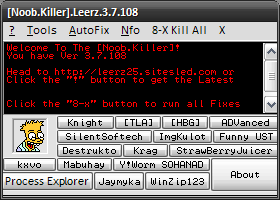
Noob Killer by Leerz
I also keep a copy of Noob Killer by Leerz in my flash drives and hard drives. This is a free application made by a Filipino to combat those crudely named viruses made by Pinoys like “Taga Lipa Are,” “Funny UST Scandal(Avi).exe,” “iloverher.exe,” and the “Baguio Strawberry Worm.” Props to the Filipino who made Noob Killer–those fast-spreading viruses are just plain irritating.
4. Industrious Burner: Infrarecorder

Infrarecorder
I assume most of you use Nero to burn CDs and DVDs. I don’t. I use Infrarecorder, an open source application for most types of CD and DVD burning–audio, video, data, mixed, and disc images. I especially love that it’s more efficient than Nero. Nero is slow, has a large installation size, and using it requires more RAM and CPU power . I’m a fan of Infrarecorder; when it’s working, I hardly feel any strain in my system.
5. Fast-loading PDF Reader: Foxit Reader

Foxit Reader
Adobe makes some of the best products for PDFs, photos, videos, and sounds, but I choose Foxit over Adobe Reader. Even if both are free, Adobe consumes a huge amount of space for installing and using their PDF reader. What gives? Most people just need to view PDFs, and not even edit the files–so why can’t Adobe make an application that is light and fast like the freeware Foxit Reader?
6. Blazing Browser: Google Chrome

Google Chrome
Built from open source code Chromium, Google Chrome is my current favorite browser. I used to be a Mozilla Firefox loyalist, but the minimalist design, snappy web-page loading, and the Google brand easily made me a Google Chrome convert.
Also, Google is ready to take on Microsoft in an OS war, as Google is working to make Chrome the best operating system yet. When that happens, I want to be one of the first users to try Chrome OS.
7. Ferocious Featherweight Downloader: uTorrent

uTorrent
Downloading and uploading all sorts of files online is made easier and faster with bittorrent. uTorrent is a freeware vehicle to download those .torrent files. I love uTorrent because of its teeny file size (281.3kb last time I checked), green icon, and great user support. The developing team is great; I have yet to see uTorrent fail me (like crash in the middle of 32 downloading files). This application is freeware, and “is not likely to become open source ever,” as indicated in their website.
8. Better than Windows Built-in Utilities: Winrar, CCleaner, RevoUninstaller, and Hottnotes
a. WinRar
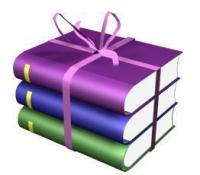
WinRar
Because the Windows built-in uncompresser can only handle .zip files, get WinRar. WinRar compresses and decompresses .rar files, and just about any other file-compressing extension in the world (.cab, .tar, .jar, .7z, etc). WinRar is shareware, but I like it just the same. Don’t ask me what you’ll get if you pay–I’ve been using the trial WinRar for years, and it’s been working nicely with all the compressed files I’ve encountered.
b. CCleaner

CCleaner
Crap Cleaner. Files that should be trash–such as temporary and history files, memory dumps, recycle bin files, clipboard remains, and unnecessary registry files–are removed from the computer with CCleaner. This freeware keeps my Quaddie healthy, free from those files that Windows never bothers to clean out.
c. RevoUninstaller
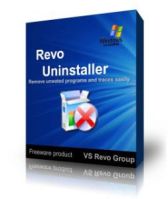
RevoUninstaller
The built-in Windows application uninstaller doesn’t really take out all the files that come along with the application you want to uninstall. With the RevoUninstaller freeware, you can clear out even the registry files, folders, and other files that go with the application. Plus, RevoUninstaller is a faster uninstaller than the Windows one! This is important for an impatient girl like me.
d. Hottnotes
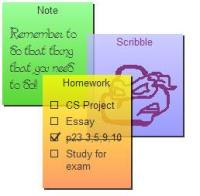
Hottnotes
I am usually glued to my computer. So whenever I need to remember–like to get tasks done, or any random thought–things, I place the information in my Moleskine, cellphone, or computer, whichever’s more convenient. With the Hottnotes freeware, I have virtual sticky notes posted in my desktop so I can actually get things done. Unlike real sticky notes, I have the option to “write” on stickies with different colors (even in gradients!) without spending a cent.
If you’re still reading, then great–you can probably be friends with me now. I know, I know, I know, the entry’s exaggeratedly long (esp. for a topic that’s already overused). In fact, I have a couple more applications in mind, and a few more details to add, but I’ll stop now. I hope, though, that if you’re a generally decent individual, then you’ll support these fantastic free and open-source applications instead of total piracy. Or if you’re a potential geek, then perhaps you were encouraged to contribute to the booming open source community. I’d like to think something good came out of this incredibly long–bordering on uninteresting–entry.
25 Comments so far
Leave a comment


The opinion leader in freeware and open source apps (among many others) finally made a written account on fab and free productivity tools!! Loooove!!! And with this, I won’t be surprised to see the same tools in our batchmates’ notebooks/netbooks! Wuhoo!
Perhaps you should make one on mobile productivity tools, too. 😛
Comment by noemi717 07.11.2009 @ 12:22 PMNoted! Will prolly make one, but that’ll be harder, with so many platforms for mobile phones! Maybe I’ll just make one for our favorite Nokia brand? 😛
Comment by mostlynerdy 07.19.2009 @ 4:32 PMcool post alvina 😉 i’m a sucker for good freeware LOL i shall try them too.
Comment by juneese kimberly 07.11.2009 @ 12:38 PMYay Ness! Tell me what you think about the apps you tried! 😀
Comment by mostlynerdy 07.19.2009 @ 4:33 PMNow this is what I call a blog entry! Hahaha. Avira.. I like! But I must say, it’s not a hardcore virus detector (and cleaner).
Comment by arvinrazon 07.11.2009 @ 5:18 PMI know all about your love for that noisy, whiny Kaspersky, but it’s a paid service so I can’t include that in the list. However, I did see an Avira installation in your new netbook! Traitor! 😛
Comment by mostlynerdy 07.19.2009 @ 4:33 PMi am totally bookmarking this entry! This is one of the most informative and exhaustive (even if you said you still wanted to add more) write-ups I’ve encountered regarding this topic. As for the un-techie person that is me, this is really helpful. And i didn’t know the proper differences between freeware, shareware and open source before. So yay! 🙂
i agree with the Google Chrome being the best browser there is as of late. Like you, I’ve been a Firefox fan for so long… until Chrome converted me. It fed my inner OC-ness when it came to organizing bookmarks and stuff. Hee.
Lovely entry, i sincerely enjoyed reading it.:)
Comment by imthatnicegirl 07.11.2009 @ 6:14 PMYay thanks Ana! 😡 And Chrome is so friendly to our netbooks’ tiny screens, isn’t it? ❤
Comment by mostlynerdy 07.19.2009 @ 4:34 PMi’ve read the whole post, but by the end…well, alright let’s be friends. hahaha. especially since this post is more than informative. shall keep in mind everything in here.
it’s a good thing you’ve decided to dwell on useful stuffs here. it’s something i should have done–but could not, as of the mo’.
you have proven once again how much use you have put the Net into. if people would do/think the same way, we’re off to a cleared cyber future. =0
Comment by mydiamondring 07.12.2009 @ 11:06 AMRyo, you can no longer deny our friendship, after being groupmates for so looooong! 😛
I like your idea of a “cleared cyberfuture,” maybe I’ll use it as an inspiration for my yet-to-be-conceived entry. :>
Comment by mostlynerdy 07.19.2009 @ 4:35 PMWhat you just did is “Sharing.” 🙂
This is very generous of you for posting a blog entry like this one. With this virtue being vastly promoted in the internet, it makes me think that it’s always Christmas when I’m online!
Don’t you just agree? HAH!
Comment by Nash Albacea 07.12.2009 @ 3:33 PMI love the net!
Am I not a Care Bear? 😀 Share your private server! HAHAHA I KID! 😛
Comment by mostlynerdy 07.19.2009 @ 4:36 PMWow. This is so informative, Alvina!
Being the internet freak that I am, reading this post kind of made my day:) And made me download Google Chrome too. Now, I am using it and kind of enjoying my non-cluttered internet screen! Hope you post some more of these!
Comment by Arven 07.12.2009 @ 11:39 PMWill do, Arven!
Comment by mostlynerdy 07.19.2009 @ 4:37 PMAlvina its a Really cool post 🙂
Its really helpful for non-techie persons like me. Just tried the Codec pack, it really works well. I will also try the other one you recommended for the sick videos. And by the way the info on Microsoft Office 2007 (turning word files into pdf files)just ROCKS!I didn’t know it until now. 🙂
thanks again for the info on the freebies..:)
Comment by rarerunner 07.12.2009 @ 11:43 PMThanks Mina! And yes, my heart goes out to the pdf converter–I like having PDF files so the fonts, images, and tables don’t go wonky when I print hard copies. 🙂
Comment by mostlynerdy 07.19.2009 @ 4:38 PMvery useful post in a “sharing-way-of-wikinomics” world. i’ve discovered VLC player a few months back and just love it.i think i’m trying out GIMP. like now. 🙂
Comment by barrycade 07.13.2009 @ 5:33 PMThanks! I like sharing nifty productivity tools, as it’s my way of supporting the products I love. 😛
Comment by mostlynerdy 07.19.2009 @ 4:40 PMTOM had a seminar before at LT re: Open Source and i didn’t undertand it just remembered the softwares presented. thanks to wikinomics i kind of understand it now. and thanks to you i’m now dloading softwares for our pc. thanks!
Comment by ORCOMments 07.14.2009 @ 11:12 AMThey did? I can’t remember. Boo. 😦
Yaaay Bianca! Download, and I hope you’ll love these tools too! 😡
Comment by mostlynerdy 07.19.2009 @ 4:42 PMFreeware sets me free. Can’t imagine life without the faster Chrome, encompassing WinRAR and safe uTorrent which brings me more free stuff. Though I did change from VLC to GOM, after this, I might go back. Thanks! Will check out the stuff above. 🙂
Comment by bellenatividad 07.19.2009 @ 11:57 PMAh, yes, I occasionally use GOM too, Teacher Belle! GOM is pretty compared to the no-frills VLC. :O But VLC has been more reliable for me, except with RMVB files (wc I remedy by installing a codec pack). Yay freeware love! ❤
Comment by mostlynerdy 07.24.2009 @ 6:28 PMI’m quite partial to Firefox because of the customization and my bad experience with Chrome. But anyway, you should also check:
GOM media player – it plays almost all files that VLC can while being easier on the eyes.
ZoneAlarm – the free version of the firewall program is much better than the Windows default.
Malware Antibytes – it scans for malware that cannot be detected by Avira. It has a free version.
Spybot Search and Destroy – it might not be as efficient as before, but it’s still free and provides the first line of defense against spyware, malware, and trojans.
But it’s still a very good nerdy list 😀 Great blog.
Comment by Robin 07.21.2009 @ 10:01 PMAh yes, GOM is really pretty–I didn’t include it in the list anymore since I use VLC more myself. 😛
Will try ZoneAlarm, although I have yet to appreciate the existence of a firewall. 😛
I think I may have Malware Antibytes and Spybot in Quaddie, but those apps aren’t v. endearing to make this list. Hoho. :>
Yaaay, thanks Robin!!
Comment by mostlynerdy 07.24.2009 @ 6:36 PMwow mostlynerdy, i agree it’s a very informative post! esp for “techie” people like me. HAHA. i shall dl some of these free and open-source apps. Yey!
Comment by acommismo 07.26.2009 @ 11:08 AM